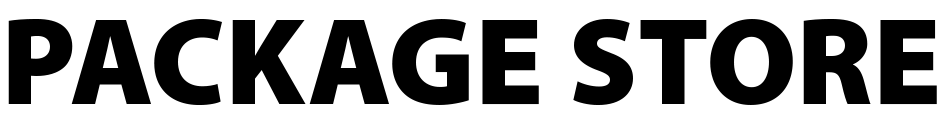// Discover to Manage
Elgato Camera Hub
Enterprise Deployment Package for
Elgato Camera Hub
| Publisher | Elgato |
|---|---|
| License Type | Commercial |
| Product Homepage | https://help.elgato.com/hc/en-us/sections/360013950972-Elgato-Camera-Hub-Software |
Description:
Elgato Camera Hub is a device that allows you to connect multiple cameras to your computer for live streaming, video recording, or video conferencing. The hub offers multiple ports for connecting different cameras, including DSLRs, camcorders, and action cameras. It also features an HDMI input port, which enables you to connect an additional device, such as a gaming console or a media player.
Facecam is used in OBS Studio and Camera Hub is open in compact mode so settings can be adjusted.
Contact our experts
Are you interested in our Package Store, need further information, or have other questions? We will support you with your request – contact us today.
Elgato Camera Hub
Description:
Elgato Camera Hub is a device that allows you to connect multiple cameras to your computer for live streaming, video recording, or video conferencing. The hub offers multiple ports for connecting different cameras, including DSLRs, camcorders, and action cameras. It also features an HDMI input port, which enables you to connect an additional device, such as a gaming console or a media player.
Facecam is used in OBS Studio and Camera Hub is open in compact mode so settings can be adjusted.
Contact our experts
Are you interested in our Package Store, need further information, or have other questions? We will support you with your request – contact us today.