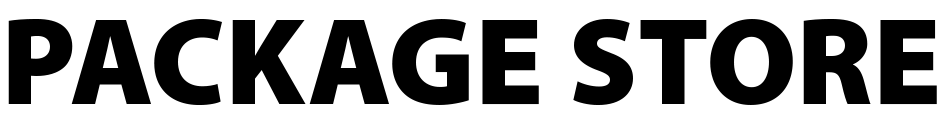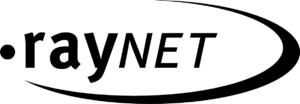Enterprise Deployment Package for
obs-ndi
| Publisher | NewTek/OBS Community |
|---|---|
| License Type | GNU/GPL |
| Product Homepage | https://obsproject.com/forum/resources/obs-ndi-newtek-ndi%E2%84%A2-integration-into-obs-studio.528/ |
Description:
This plugin adds simple audio/video input and output over IP using NewTek’s NDI™ technology.
The OBS-NDI plugin allows OBS Studio to send video and audio streams to other devices on the same network that support NDI, and it can also receive NDI streams from other sources. This is particularly useful for multi-camera setups, live streaming, and broadcasting scenarios where you need to incorporate video and audio sources from multiple computers or devices into your OBS Studio production.
Key features and benefits of the OBS-NDI plugin include:
Cross-Platform Compatibility: The plugin is available for Windows, macOS, and Linux, making it versatile for various setups.
Low Latency: NDI is designed to have low-latency video and audio transmission, making it suitable for real-time applications.
Easy Integration: You can easily integrate NDI sources into your OBS Studio scenes, allowing you to capture video and audio from remote sources or send your OBS content to other devices on the network.
Multiple Sources: You can use the OBS-NDI plugin to bring in multiple video and audio sources from different computers or devices, enhancing your live stream or recording.
Flexibility: It offers flexibility in managing and routing video and audio feeds within your OBS setup.
Contact our experts
Are you interested in our Package Store, need further information, or have other questions? We will support you with your request – contact us today.
obs-ndi
Description:
This plugin adds simple audio/video input and output over IP using NewTek’s NDI™ technology.
The OBS-NDI plugin allows OBS Studio to send video and audio streams to other devices on the same network that support NDI, and it can also receive NDI streams from other sources. This is particularly useful for multi-camera setups, live streaming, and broadcasting scenarios where you need to incorporate video and audio sources from multiple computers or devices into your OBS Studio production.
Key features and benefits of the OBS-NDI plugin include:
Cross-Platform Compatibility: The plugin is available for Windows, macOS, and Linux, making it versatile for various setups.
Low Latency: NDI is designed to have low-latency video and audio transmission, making it suitable for real-time applications.
Easy Integration: You can easily integrate NDI sources into your OBS Studio scenes, allowing you to capture video and audio from remote sources or send your OBS content to other devices on the network.
Multiple Sources: You can use the OBS-NDI plugin to bring in multiple video and audio sources from different computers or devices, enhancing your live stream or recording.
Flexibility: It offers flexibility in managing and routing video and audio feeds within your OBS setup.
Contact our experts
Are you interested in our Package Store, need further information, or have other questions? We will support you with your request – contact us today.